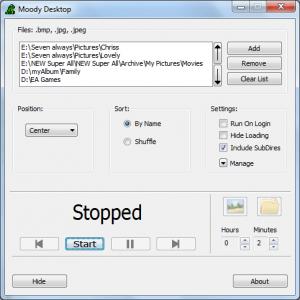Moody Desktop
1.5
Size: 74 KB
Downloads: 3969
Platform: Windows (All Versions)
We may not realize it, but the possibility of changing the wallpaper on our desktops is very important. You can place different pictures on your desktop, depending on your current mood or change it to something relaxing, after completing a long and tedious project. You can also tell a lot about a person, just by looking at one's wallpaper. The latest Windows can switch between multiple wallpapers, according to your personal settings, but the same can not be said about older versions, like Windows 2000 or XP. If you wish to cycle between multiple images, Moody Desktop can help you. This simple application can be configured in a matter of seconds and it will change your desktop wallpaper automatically.
Moody Desktop is part of a larger collection of freeware applications. You don't have to go through an installation process if you want to enjoy its features. You just need to extract its executable from a 73.3 KB archive and launch it.
It is sufficient to target a series of pictures and hit a Start button, on the application's interface, but you can make a few configurations along the way. Instead of loading individual images, you can select one or more folders. Additionally, you can select a position on your desktop, like center, fill and so on, set the application to go through the images by their names or shuffle them and specify a time interval, in hours and minutes.
Moody Desktop can be set to launch automatically when the operating system starts up, so you will find a fresh wallpaper on your desktop each time you log in. While the application is cycling through your pictures, you may click different options, to open the current wallpaper in Windows Photo Viewer or to open the containing folder in a standard explorer window. It is also possible to skip to the next or previous image or select a specific picture, on a separate window, preview it and set it as the current wallpaper.
It is worth mentioning that Moody Desktop will ask you if you wish to restore the original wallpaper, when you hit the Stop button. While it is not a central feature, it is definitely a good thing, because it spares us from making all the necessary settings to restore our old wallpapers.
Pros
The software can automatically change your desktop wallpaper every few minutes or hours. It can cycle through entire folders alphabetically or in a shuffled order. You can set it to launch automatically when the operating system starts up, so you will find a new wallpaper when you turn on your computer.
Cons
There are no obvious drawbacks to speak about. With Moody Desktop, you will find a fresh picture on your desktop every few minutes or each time you start your computer.
Moody Desktop
1.5
Download
Moody Desktop Awards

Moody Desktop Editor’s Review Rating
Moody Desktop has been reviewed by Frederick Barton on 04 Apr 2013. Based on the user interface, features and complexity, Findmysoft has rated Moody Desktop 5 out of 5 stars, naming it Essential